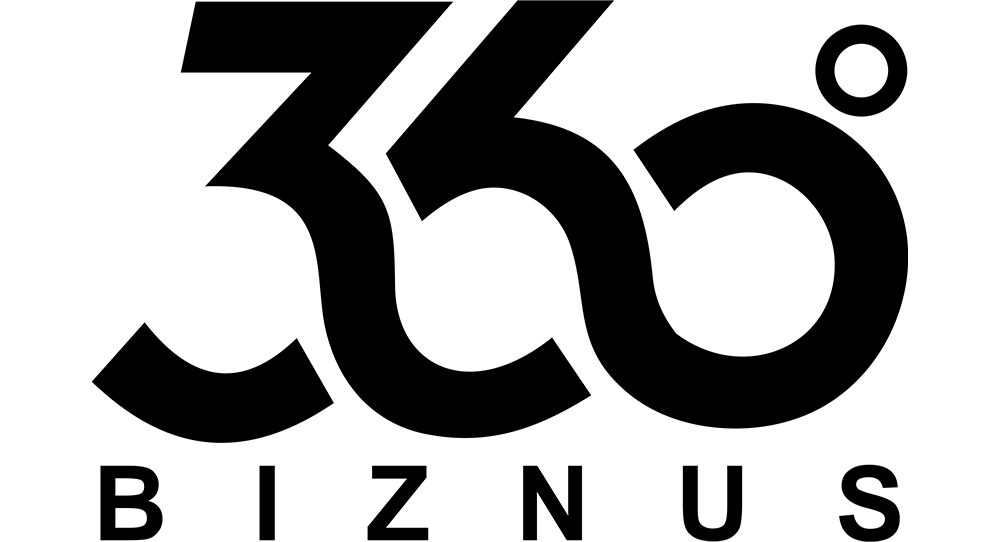360° product spins are a powerful way to showcase products interactively and increase engagement. However, large image files and complex spin functionality can slow down your website, leading to poor user experience and lost sales.
Optimizing 360° product spins for speed and performance is essential for e-commerce businesses that want to maximize conversions and SEO. This guide covers practical steps to ensure your 360 spins load fast, run smoothly, and perform well on all devices.
Why Website Speed Matters for 360° Product Spins
- User Experience: Slow-loading spins frustrate users, increasing bounce rates.
- Conversions: Faster interactive images encourage users to explore products and buy.
- SEO Benefits: Google considers page load speed as a ranking factor, so optimized spins improve search visibility.
- Mobile Optimization: Mobile users expect instant interactions; slow spins can reduce engagement drastically.
Step 1 – Optimize Image Files
High-Resolution vs Compressed Images
- Use high-resolution images for clarity but compress them for web use.
- Balance quality and file size for faster load times.
Recommended Formats
- JPEG: Best for photographs, good compression with decent quality.
- WebP: Provides smaller file sizes without losing clarity; ideal for modern browsers.
Tools for Compression
- TinyPNG / TinyJPG
- Photoshop “Save for Web”
- Online WebP converters
Step 2 – Reduce the Number of Images
- More images = smoother spins, but also larger page size.
- For standard product spins:
- 24–36 images are sufficient for most products
- 72 images for very detailed products
- 24–36 images are sufficient for most products
Tip: Use fewer images for small products or secondary views to reduce load times.
Step 3 – Use Lazy Loading
- Lazy loading ensures images only load when they are visible on the user’s screen.
- Prevents the browser from downloading all images at once, speeding up the initial page load.
Step 4 – Leverage a Content Delivery Network (CDN)
- Hosting images on a CDN delivers content from servers closest to the user.
- Reduces latency and improves spin loading times globally.
Recommended CDNs: Cloudflare, Amazon CloudFront, Akamai
Step 5 – Optimize Spin Software Settings
- Many 360 spin plugins or software allow performance optimization:
- Adjust rotation speed for smooth but efficient loading.
- Enable preloading for key images only.
- Minimize hotspot animations if they slow down rendering.
- Adjust rotation speed for smooth but efficient loading.
Step 6 – Combine Images Using Sprites
- For small products or icons, combine multiple images into one sprite sheet.
- Reduces HTTP requests and improves load times.
Step 7 – Optimize Mobile Performance
- Test spins on various mobile devices to ensure smooth interaction.
- Use touch-friendly gestures: swipe, pinch, and tap.
- Reduce the number of images for smaller screens to maintain performance.
Tip: Mobile-first optimization ensures better engagement for mobile shoppers.
Step 8 – Monitor and Analyze Performance
- Use tools like Google PageSpeed Insights, GTmetrix, or Pingdom to measure load times.
- Track spin load times, interaction speed, and responsiveness.
- Regularly update and optimize images as products or features change.
Step 9 – Use Efficient Hosting & Plugins
- Choose hosting optimized for media-heavy e-commerce sites.
- Select lightweight 360 spin plugins or custom HTML5 viewers.
- Avoid plugins with unnecessary scripts that slow down the page.
Bonus Tips
- Preload Key Images: Load the first few frames immediately to give users instant interactivity.
- Use Vector-Based Hotspots: Instead of image hotspots, use SVG or CSS-based hotspots to reduce file size.
- Cache 360 Spins: Use browser caching to avoid reloading spins for returning visitors.
Conclusion
Optimizing 360° product spins for speed and performance ensures a smooth, engaging, and conversion-friendly experience. By following these steps—compressing images, reducing frames, lazy loading, CDN hosting, plugin optimization, and mobile testing—e-commerce businesses can maximize user engagement, boost sales, and improve SEO.
At 360Biznus, we specialize in creating high-quality 360 product spin photography services that are fully optimized for web performance. From shooting and editing to interactive integration, we help your products load fast, perform smoothly, and convert visitors into buyers.
📞 Ready to Upgrade Your Product Presentation?
We offer professional 360° product spin services tailored for e-commerce businesses. Whether it’s 18 shots or 144, we deliver clean, responsive, and high-quality spins ready for your website.
Get in Touch
Whether you want to develop a new 360 Virtual Tour, 3D Product Display, 360 Product Spin Photography, Google 360 Street View or update an existing 360 Virtual Tour, we're eager to assist.
Call / Email Us / fill in the form below.