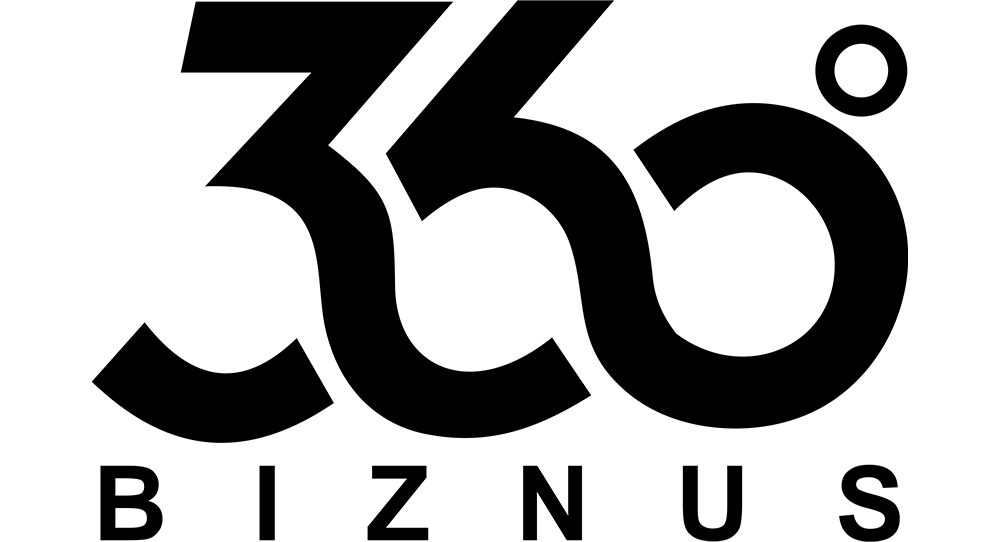In today’s competitive e-commerce market, high-quality product visuals are essential for attracting and converting customers. While static images show limited angles, 360 product spin photography allows shoppers to interactively view products from all sides, creating an immersive shopping experience.
This step-by-step guide will help online store owners and e-commerce managers understand the process of 360 product spin photography, ensuring professional results and maximum engagement.
Step 1 – Plan Your 360° Photography Shoot
Identify Products for 360 Spins
- Prioritize products where detail, shape, or functionality matters, such as electronics, footwear, jewelry, or gadgets.
- Consider products with unique features or textures that benefit from rotation.
Determine Number of Shots
- Common practice: 24, 36, or 72 images per product.
- More images = smoother rotation; fewer images = faster load.
Select Background & Lighting
- Typically, a neutral or white background works best for e-commerce.
- Lighting should be even and diffused to highlight product features without shadows.
Step 2 – Set Up Your Equipment
Required Tools
- 360° turntable: Automated rotation ensures precise angles.
- High-resolution camera: DSLR or mirrorless cameras recommended.
- Tripod & stabilizer: Keeps the camera steady for sharp images.
- Lighting setup: Softboxes or diffused lighting for even illumination.
Optional Tools
- Remote shutter for automation
- Light tent for small products like jewelry
- Software for tethered shooting
Step 3 – Shoot the Product
Position the Product
- Place the product centrally on the turntable.
- Ensure it’s stable and well-aligned.
Capture the Images
- Rotate the product in equal increments (e.g., 10° per shot for 36 images).
- Take multiple shots to ensure clarity and focus.
- Avoid moving the camera or product between shots.
Check Image Consistency
- Review exposure, white balance, and focus for uniformity across all frames.
Step 4 – Post-Processing
Image Editing
- Adjust brightness, contrast, and color balance.
- Remove background or unwanted reflections if needed.
- Crop and align images for seamless rotation.
File Optimization
- Compress images for web use without losing quality.
- Save in JPEG or WebP formats for fast loading.
Step 5 – Create the 360° Product Spin
Using Software or Plugins
- Upload images to 360 spin software such as:
- WebRotate 360
- Sirv
- Magic 360
- Custom HTML5 viewers
- WebRotate 360
Configure Rotation Settings
- Set rotation speed and direction.
- Enable auto-spin or manual drag for user interaction.
- Add zoom, hotspots, or labels if required.
Preview & Test
- Check rotation smoothness and image alignment.
- Test on desktop, tablet, and mobile devices.
Step 6 – Integrate on Your Online Store
E-Commerce Platforms
- Most platforms support 360 product spins through plugins or HTML5 embedding:
- Shopify, WooCommerce, Magento, BigCommerce, and custom websites.
- Shopify, WooCommerce, Magento, BigCommerce, and custom websites.
Placement Best Practices
- Display spins on the main product page near the top.
- Include zoom functionality and clear CTAs for purchase or inquiry.
- Use lightweight embeds to maintain page speed.
Step 7 – Optimize for SEO & Performance
SEO Tips
- Add alt text and descriptive titles for each image.
- Include keywords like “360 product spin,” “interactive product images,” or product-specific terms.
- Use schema markup if possible for enhanced search results.
Performance Optimization
- Compress images for faster load times.
- Use lazy loading for pages with multiple products.
- Host media on a CDN for global access.
Step 8 – Monitor Engagement & Conversion
- Track user interaction using Google Analytics or built-in e-commerce analytics.
- Monitor:
- Spin engagement (how many users rotate the product)
- Zoom interactions
- Conversion rate improvements
- Spin engagement (how many users rotate the product)
- Use insights to refine future 360 spin shoots and improve ROI.
Tips for Success
- Consistent Lighting & Background: Ensures professional and uniform results.
- Use the Right Number of Shots: More shots = smoother experience; fewer shots = faster loading.
- Test Across Devices: Mobile users form a large part of e-commerce traffic.
- Highlight Product Features: Use hotspots or labels to draw attention.
- Maintain Branding: Keep the presentation consistent with your store’s look and feel.
Conclusion
360 product spin photography is a powerful tool for e-commerce success. By following this step-by-step guide, online store owners can produce interactive, engaging, and conversion-focused product visuals.
At 360Biznus, we specialize in professional 360 product spin photography services for e-commerce businesses. From shooting to integration and optimization, we ensure your products stand out, engage customers, and drive sales.
📞 Ready to Upgrade Your Product Presentation?
We offer professional 360° product spin services tailored for e-commerce businesses. Whether it’s 18 shots or 144, we deliver clean, responsive, and high-quality spins ready for your website.
Get in Touch
Whether you want to develop a new 360 Virtual Tour, 3D Product Display, 360 Product Spin Photography, Google 360 Street View or update an existing 360 Virtual Tour, we're eager to assist.
Call / Email Us / fill in the form below.