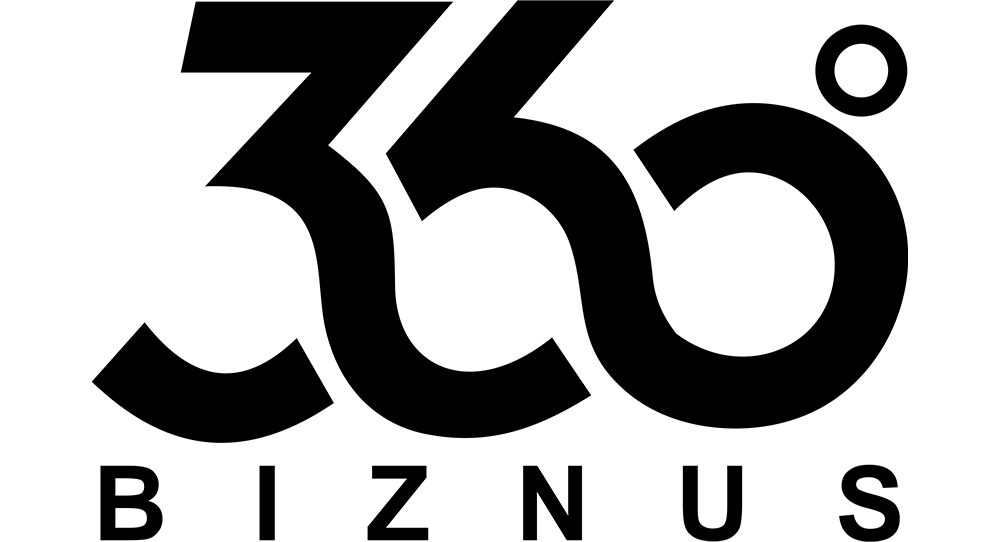Virtual Reality (VR) has become an essential tool for businesses across industries—from training and education to marketing and entertainment. However, choosing the right VR hardware and software is critical to ensure effective deployment, seamless user experience, and maximum ROI.
This guide helps businesses select the most suitable VR devices, software platforms, and development tools to meet their unique objectives.
1. Identifying Your Business Goals
- Purpose of VR: Define whether VR is for training, marketing, simulations, or interactive experiences.
- Target Audience: Consider employees, customers, or general users.
- Budget and Scalability: Determine the investment range and potential for expansion.
2. VR Hardware Options
A. High-End VR Headsets
- Oculus Quest 3 / Meta Quest Pro: Wireless, immersive, and standalone devices ideal for training and interactive experiences.
- HTC Vive Pro: Offers high-resolution visuals and precision tracking, suitable for professional applications.
- Valve Index: Excellent for interactive simulations and gaming environments.
B. Mobile VR Devices
- Smartphone VR (Google Cardboard, Samsung Gear VR): Cost-effective solutions for basic VR experiences and demos.
- Advantages: Portable, easy to distribute, and accessible to wider audiences.
C. PC-Based VR
- Powerful Desktop Headsets: Deliver high-quality graphics and complex interactions, perfect for detailed simulations and design work.
3. VR Software Platforms
- Unity 3D: Versatile platform for developing interactive VR apps across multiple devices.
- Unreal Engine: Ideal for high-fidelity visuals, photorealistic VR simulations, and gaming applications.
- WebVR / WebXR: Browser-based VR solutions for easy access without heavy downloads.
4. VR Content and Asset Tools
- 3D Modeling: Blender, 3ds Max, and Maya for creating realistic VR environments and assets.
- 360° Cameras: Capture immersive videos for virtual tours and interactive experiences.
- Animation and Simulation Tools: Add dynamic interactions and realistic motion to your VR app.
5. Considerations for Choosing VR Hardware and Software
- User Comfort: Lightweight headsets with adjustable straps and high refresh rates reduce motion sickness.
- Compatibility: Ensure hardware works with chosen software and platforms.
- Interactivity Requirements: Select hardware and software capable of hand tracking, motion sensors, and interactive hotspots.
- Support and Updates: Choose vendors that offer ongoing support and software updates.
6. Integration and Deployment
- Pilot Testing: Test VR setup with a small group before full-scale deployment.
- Training: Provide users with instructions for navigation and interaction within VR.
- Maintenance: Keep hardware calibrated and software updated for optimal performance.
- Analytics: Track engagement and usage metrics to measure ROI.
Conclusion
Choosing the right VR hardware and software is crucial for successful VR adoption in any business. The right combination ensures smooth performance, immersive experiences, and measurable business outcomes.
At 360Biznus, we specialize in custom VR development and consulting, helping businesses select and implement the perfect VR solutions for training, marketing, and interactive experiences.
Get in Touch
Whether you want to develop a new 360 Virtual Tour, 3D Product Display, 360 Product Spin Photography, Google 360 Street View or update an existing 360 Virtual Tour, we're eager to assist.
Call / Email Us / fill in the form below.