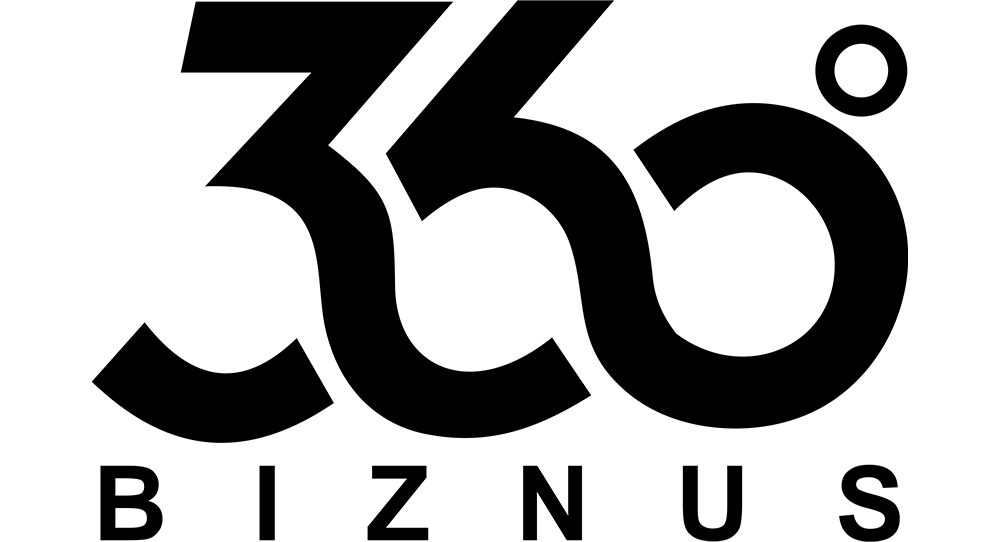Augmented Reality (AR) and Mixed Reality (MR) are revolutionizing the way businesses and consumers interact with digital content. Developing your first AR/MR app may seem complex, but with a structured approach, you can create immersive and engaging experiences that meet your goals.
This guide provides a step-by-step process for AR/MR app development, from planning to launch.
1. Define Your Objectives
- Identify the Purpose: Determine whether the app is for marketing, training, education, e-commerce, or entertainment.
- Target Audience: Understand who will use your app—customers, employees, or students.
- Set Success Metrics: Define goals such as user engagement, conversions, or learning outcomes.
2. Choose the Right AR/MR Platform
- Mobile AR: ARKit (iOS), ARCore (Android), ideal for mobile-based experiences.
- Mixed Reality Headsets: HoloLens, Magic Leap, Oculus for interactive, hands-on applications.
- Cross-Platform Development: Unity and Unreal Engine allow apps to run on multiple devices seamlessly.
3. Plan User Experience (UX) and Features
- Intuitive Navigation: Ensure users can interact with digital elements naturally.
- Interactive Elements: Include hotspots, gestures, and animations for engagement.
- Realistic Visuals: Use 3D models, textures, and lighting for a lifelike experience.
4. Develop 3D Assets and AR/MR Content
- 3D Modeling Tools: Blender, Maya, and 3ds Max for realistic objects and environments.
- Animations: Add movement and interactivity for better engagement.
- 360° Media: Integrate 360° images and videos for immersive scenarios.
5. Coding and Integration
- AR SDKs: Use ARKit, ARCore, Vuforia, or OpenCV for tracking, object recognition, and augmented interactions.
- MR SDKs: Use Mixed Reality Toolkit (MRTK) for HoloLens and MR headset integration.
- Backend Development: For data management, analytics, and cloud integration.
6. Testing Your AR/MR App
- Device Testing: Test on all target devices to ensure compatibility.
- User Testing: Collect feedback from real users for usability and interaction improvements.
- Performance Optimization: Reduce lag, enhance frame rate, and improve battery efficiency.
7. Launch and Deploy
- App Stores: Submit your mobile AR app to Apple App Store or Google Play Store.
- Enterprise Deployment: For internal business apps, use private distribution or enterprise portals.
- Marketing: Promote your app through social media, websites, and interactive demos.
8. Post-Launch Maintenance and Updates
- Bug Fixes: Regularly update to fix issues and improve performance.
- Feature Enhancements: Add new interactions, objects, or VR/AR capabilities over time.
- Analytics Monitoring: Track engagement, usage patterns, and user behavior for improvements.
Conclusion
Developing your first AR or MR app involves careful planning, high-quality content creation, and rigorous testing. With the right tools and approach, businesses can create immersive, interactive, and engaging experiences that drive results.
At 360Biznus, we specialize in custom AR and MR app development, helping businesses turn their ideas into interactive, future-ready applications that captivate users and enhance operations.
Get in Touch
Whether you want to develop a new 360 Virtual Tour, 3D Product Display, 360 Product Spin Photography, Google 360 Street View or update an existing 360 Virtual Tour, we're eager to assist.
Call / Email Us / fill in the form below.