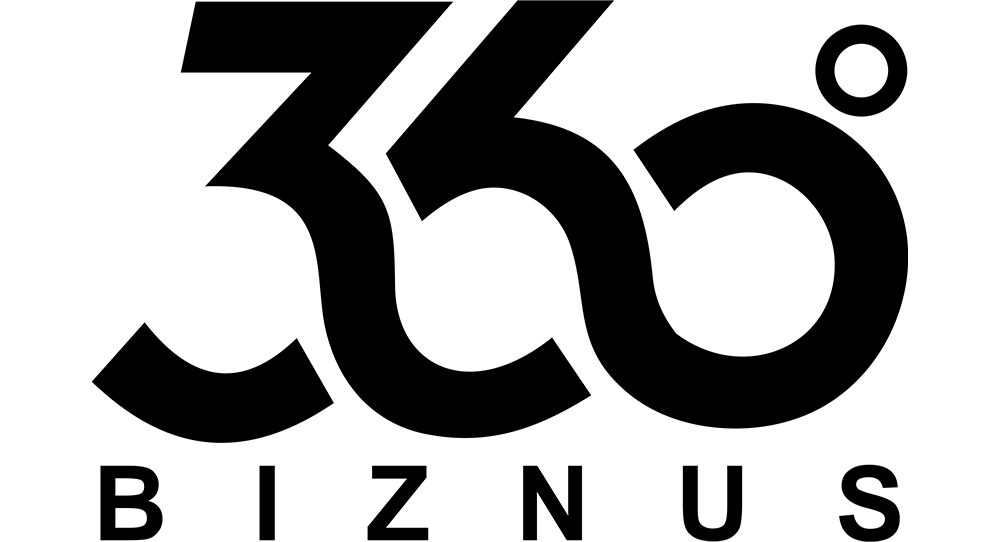With online shopping and digital experiences becoming the new normal, businesses are embracing 3D product modeling with hotspot integration to showcase products in a more engaging and interactive way. But creating high-quality 3D models isn’t just about aesthetics—it’s about ensuring accuracy, performance, and usability across devices.
In this blog, we’ll cover the best practices for designing professional-grade 3D product models that deliver exceptional customer experiences while remaining optimized for the web.
1. Start with Accurate Reference Data
High-quality 3D product modeling starts with precise reference data:
- Use CAD files, blueprints, or physical measurements to maintain product accuracy.
- Capture high-resolution product photos from multiple angles for texture detailing.
- Accuracy ensures customers see a true-to-life representation of the product.
2. Focus on Optimized Polygon Count
Web-based 3D models must balance visual detail and performance.
- Keep the polygon count as low as possible without losing detail.
- Use LOD (Level of Detail) optimization to deliver different resolutions depending on device capability.
- This ensures smooth load times and responsiveness on websites and mobile devices.
3. Use High-Quality Textures and Materials
Textures are what make a model look realistic and engaging.
- Use PBR (Physically Based Rendering) materials for realistic lighting and shading.
- Ensure textures are compressed and optimized for faster loading.
- Add hotspots that highlight materials, finishes, and customization options.
4. Ensure Cross-Device Compatibility
Your 3D model should perform seamlessly on desktops, tablets, and smartphones.
- Use WebGL and glTF file formats for lightweight and widely compatible models.
- Test across browsers like Chrome, Safari, and Edge.
- Provide fallback 2D images or videos for slower networks.
5. Integrate Hotspots for Interactivity
Hotspots add context and engagement to 3D models.
- Highlight key features, dimensions, and specifications.
- Add clickable elements for product info, videos, or purchase links.
- Use intuitive placement so users don’t feel overwhelmed.
6. Prioritize Loading Speed
A heavy 3D model can discourage users.
- Compress files without losing visual quality.
- Use lazy loading for hotspots and secondary features.
- Optimize servers with CDNs for faster global delivery.
7. Test User Experience (UX)
A smooth user experience is as important as visual fidelity.
- Ensure easy rotation, zoom, and navigation controls.
- Test with real users to refine interactivity.
- Avoid cluttered interfaces—simplicity drives engagement.
8. Ensure SEO Integration
Search engines can’t “see” 3D models—so you must optimize them for SEO.
- Add alt text, metadata, and structured data for search visibility.
- Create descriptive hotspot tags for Google indexing.
- Use 3D model previews (images/videos) in blog posts and product pages.
9. Regularly Update and Maintain Models
Products evolve, and so should their 3D models.
- Update textures, specs, and hotspot information as products change.
- Ensure compatibility with the latest browsers and devices.
- Keep models aligned with your brand design updates.
10. Partner with 3D Modeling Experts
While DIY tools exist, professional expertise ensures polished results.
- Skilled 3D modelers balance aesthetic detail with technical optimization.
- Agencies like 360Biznus specialize in web-ready 3D product modeling with hotspot integration.
- Professional execution ensures a higher return on investment.
Conclusion
High-quality 3D product models with hotspot integration can transform the way customers interact with your brand online. By following best practices—from accurate data capture and texture optimization to SEO integration—you can deliver immersive experiences that drive engagement and sales.
At 360Biznus, we help brands create web-optimized 3D models that balance performance, detail, and interactivity.
Get in Touch
Whether you want to develop a new 360 Virtual Tour, 3D Product Display, 360 Product Spin Photography, Google 360 Street View or update an existing 360 Virtual Tour, we're eager to assist.
Call / Email Us / fill in the form below.