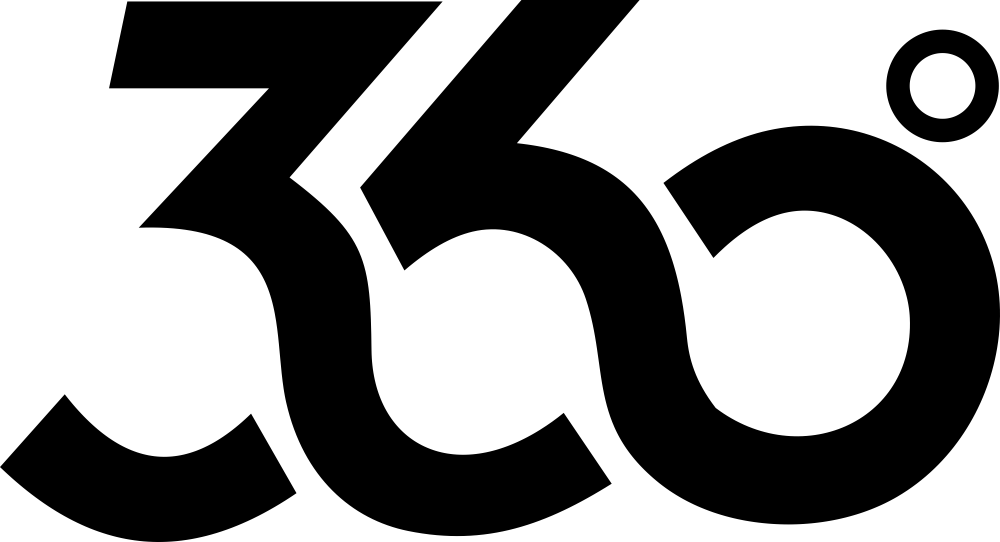Exploring 360-Degree Photos on Google My Business: A Business's Benefits Unveiled
A 360 image on Google Maps is a high-quality, panoramic image that provides a 360-degree view of a location. It allows users to virtually explore the environment and see every angle of the location, as if they were actually there.
360 images are created by taking a series of photos using a specialized camera or smartphone app and stitching them together into a seamless panorama. The resulting image is then uploaded to Google Maps, where it can be accessed by users who search for the location.
To add a 360-degree photo to your Google My Business listing, follow these steps:
- Open the Google Maps app on your smartphone or tablet.
- Search for your business and select it from the search results.
- Tap the "Add a photo" button on the bottom right of the screen.
- Select the "360 photo" option from the menu.
- Take a series of photos using your smartphone's camera, following the prompts to line up each shot with the previous one.
- When you've completed the sequence, the app will automatically stitch the photos together to create a 360-degree image.
- Add a caption or description if desired, and then tap "Publish" to add the photo to your Google My Business listing.
Note that you may need to verify your business before you can add 360-degree photos. This usually involves receiving a verification code via mail or phone and entering it into your Google My Business account. Additionally, not all devices support the 360-degree photo feature, so make sure your device is compatible before attempting to add a 360-degree photo.
There are several benefits of adding 360 images on Google Maps, including:
1) Increased Visibility
Adding 360 images to your Google Maps listing can help improve your visibility and attract more customers. Users can see your business from every angle and get a better understanding of what your business looks like.
2) Improved Engagement
360 images can help to increase engagement with your business. Users are more likely to spend time exploring your Google Maps listing when they can see detailed images of your business.
3) Better Customer Experience
Providing 360 images on Google Maps can help to enhance the customer experience. Users can get a better understanding of the layout and environment of your business, which can help them make informed decisions about visiting your location.
4) Improved SEO
Adding 360 images to your Google Maps listing can help to improve your search engine optimization (SEO). Google takes into account the number of images and the quality of images when ranking businesses in search results.
5) Competitive Advantage
By providing 360 images on Google Maps, you can gain a competitive advantage over other businesses that don't offer this feature. Users are more likely to choose a business with a comprehensive Google Maps listing that includes 360 images.
6) Showcase Unique Features
With 360 images, you can highlight the unique features of your business, such as a beautiful interior, unique artwork, or a stunning view. This can help your business stand out from competitors and attract more customers.
7) Increase Trust
Providing 360 images on Google Maps can help to build trust with potential customers. Users can see your business in a more detailed and transparent way, which can help to establish credibility and trust.
8) Virtual Tour
360 images on Google Maps can provide a virtual tour of your business, which can be especially useful for businesses in the hospitality or tourism industries. Users can get a sense of what it's like to be in your business before they visit, which can help to increase bookings and reservations.
9) Mobile-Friendly
Google Maps is a popular mobile app, and 360 images can help to make your listing more mobile-friendly. Users can easily swipe and zoom in on the images to get a better sense of your business, even on a small screen.
10) Free Marketing
Adding 360 images to your Google Maps listing is a free way to market your business. The images can be seen by anyone searching for your business on Google Maps, and they can be shared on social media and other platforms to help spread the word about your business.
Conclusion
360 images can be added to Google Maps listings for businesses, attractions, and other points of interest. They can help users to get a better sense of a location before they visit, and they can also help businesses to attract more customers by showcasing their unique features and amenities.